Aruna RPA, An Automation Software Based on Fingerprint Browsers
Feeling painful to manage too many accounts for repeating jobs? Try Aruna RPA!
With Aruna RPA software, we have made it easy. Managing hundreds of accounts, submitting info for thousands of profiles, scraping data from competitors, verifying ads, automating tasks, all these repeating jobs can be left to Aruna RPA.
What Jobs Can Aruna RPA Do For You?
Aruna RPA can do many jobs, but not limited to the followings.
Filling Forms
When you are having a datasheet or a bunch of datasheets, which need to be filled into web forms or databases, Aruna RPA can help you do it with ease in very high efficiency. This is the basic function of web based RPA software to release you from simple repeating jobs. Even when the form data format is different from the source data, Aruna RPA can also convert the data to fill it without any problem.
Registering/Managing Accounts
You want to register and manage a bunch of accounts and don't want to pay too much salary for this repeating jobs. Aruna RPA can do this job perfectly with low cost automation by controlling thousands of browsers with different fingerprints to run the tasks. With fingerprint browsers, Aruna RPA can help you register and manage a bunch of accounts, like social accounts, online shops, ads accounts,etc.
Scraping Webpages
Aruna RPA can also be used for scraping webpages to collect data. Comparing to the normal scraper, Aruna RPA can control the fingerprint browser to walk around some limitations to get the targeted data, which normal scraper can not reach. For example, you can scrape and collect your competitor's data for business analysis; Or you can scrape the dynamic ads data for ads plan reference.
Executing Web Tasks
As long as there are repeating tasks on the web, there will be a role for Aruna RPA to play into. Aruna RPA can do more web tasks than those you can think of for now. It can help manage your social accounts, execute your ad plans, monitor the data, interact with readers, forward data, generate leads, and so on. There are so many web tasks that can be done by Aruna RPA.
Aruna RPA, Help You Run 1000s of Accounts/Stores with Ease
Aruna RPA applies to many different scenarios, but not limited to the followings.
For E-Commerce
You can use Aruna RPA for managing large amount of store accounts for E-commerce. For example, you can use it to collect the data, execute streamlined tasks, scrape competitors' data and any other process that can be automated.
For Advertising
With Aruna RPA, you can execute repeating social media advertising plans in batch with ease by a simple click. Also, you can monitor advertising results in hundreds of accounts with another script running in Aruna RPA.
For Analysis
You can use Aruna RPA to scrape all kinds of data for business analysis, which depends on different environments. With fingerprint browser's support, Aruna RPA can emulate the targeted browser environments and walk around the obstacles to scrape for the data wanted.
What Features does Aruna RPA have?
Fingerprint Browsers Support
Multiple fingerprint browsers are supported. By supporting fingerprint browsers, Aruna RPA can process tasks for thousands accounts/stores on one computer separately, without being found any relevance.
Various Proxies Support
Various Proxies are supported by Aruna RPA. With proxies, you are able to separate your accounts into different networks, which also helps you reduce the relevance among your accounts. Aruna RPA supports many different proxies.
Multiple Threads Processing
Aruna RPA supports multiple threads for processing tasks. When there are thousands of tasks or the task processing time is long, multiple threads processing will be very helpful to speed up the entire efficiency dramatically.
Multiple OS Browsers Support
Various browsers on Windows, Mac OS, Android, iOS are supported by Aruna RPA. In some cases, we may need special browsers on different operating system to finish the taks. Now, Chrome, Edge, Safari and other Chromium based browsers are all supported on different operating system.
Auto Start/Stop Processing
You can set tasks in the software with a schedule, Aruna RPA will start or stop processing automatically per the schedule. Even, you can set a policy in the schedule to dynamically adjust the working threads automatically for some special tasks, which futher makes Aruna RPA automatic.
One Data For Multiple Tasks
When there is a scenario that multiple tasks run with the common data, Aruna RPA can do this job perfectly. Aruna RPA can take a data entry and run these tasks one by one in turn. When all these tasks are done, the next data entry will be taken and used in the next round.
Different Options for Different Needs
3 different pricing plans
Advanced Version(MT)
Full functions designed
for complex tasks processing
with multiple threads
Who Needs Aruna RPA?
The following are some examples but not limited to.
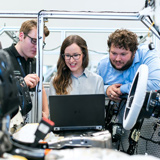
E-Commerce Owners
Some E-Commerce Owners may have hundreds even thousands of accounts/stores to manage. Manually managing these accounts and stores may be a very huge job and easily lead to high cost but low efficiency. With Aruna RPA, this job can be done automatically with ease and very low cost.

Affiliate Runners
Affiliate runners are those who help other business owners to promote their business. Sometimes they may run with multiple accounts to avoid risks. Aruna RPA can help affilliate runners manage their accounts and do other jobs automatically to free them from heavy workload.

Ads Operators
Aruna RPA is very helpful when ads operators are running many ads accounts simutaneously. With simple scripts, Aruna RPA can help ads operators collect analysis data, execute ads plans and monitor the ads results. Also, Aruna RPA can even collect the competitors' ads for reference and analysis.

Business Analysts
Aruna RPA can be used as a data scraper as well to scrape data in different dimesions with fingerprint browsers for business analysis, especially when some data is environment sensitive, which can't be browsed easily by normal browser with local IP. By Aruna RPA, this job can be done easily with a simple script.

Other Users
Basically, as long as the job is a repeating job and it's browser environment sensitive, Aruna RPA will be able to play a role to help run the job automatically, effectively and efficiently, with the human labor cost cut down greatly.
What Do Users Talk About Aruna RPA?
"I'd like to send you a sincere "thank you" for all of your assistance to my project. It was invaluable! It's running perfectly now!"
"This software is worth trying as it really solves my problem. Even though it's not perfect, but their developer can listen to your needs and evolve the software."
"It's amazing! This software really helps a lot in my daily jobs and I feel it can do 3 or more persons' jobs. I will try to see if it can do more other jobs for me."
"This RPA software works fine for me! But the bottle neck is on the fingerprint browser. Maybe I should buy a higher package of the fingerprint browser. All in all, it works fine for me now!"
"I don't trust the other professional softwares in our industry. But this Aruna RPA seems interesting and solves my concerns, especially for some highly classified data."
"I would highly recommend Aruna RPA. It workds for me. The most important thing is that they can help me step up the software with great customer service, and I don't need to learn to config it on my own."





